The F1500 document scanner has two LED status indicators on the front left side. The top LED1 indicates the USB status (scan ready) and the bottom LED2 indicates the power status. The following table describes what each LED color/state indicates.
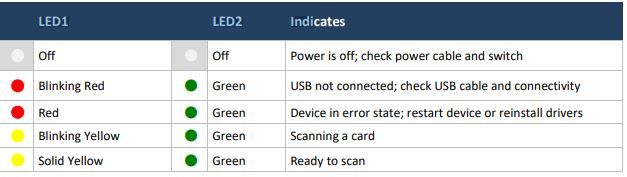

- No categories
