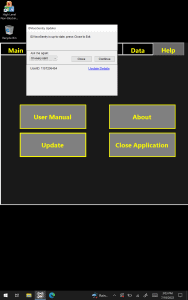Update IdentiFake Software
It is very important to keep your IDentiFake software up to date. Updates may include new features, updates for IDs, fixes for bugs or software issues, etc.
Instructions: Follow the steps below to update your IDentiFake app to the latest software version.
Step 1: From the Main screen go to Help > Update.
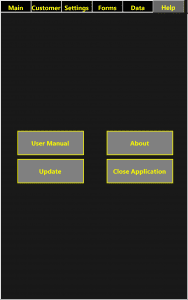
After selecting Update, you will see a pop-up window checking for any available updates.
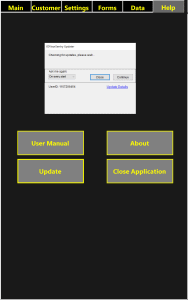
Please wait a moment for any available updates to appear.
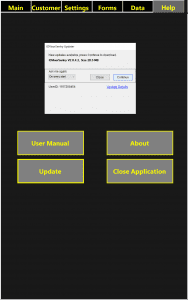
Step 2: Implement any new software updates by selecting Continue. A progress bar will appear. Please wait until the software update is complete.
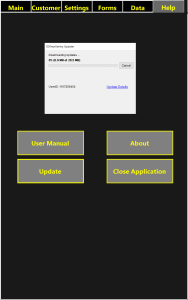
Step 3: Once downloaded, a Software License Agreement will pop up. Read through the terms and select Accept to use the software.
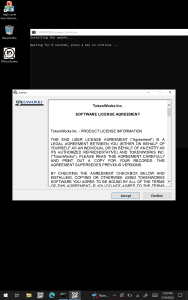
To ensure that the software is up-to-date, go to Help > Update. The updater will read that the software is up-to-date.