Problem Description: Identifake window becomes smaller when an ID is scanned. Window will appear to resize itself multiple times.
To correct this issue please follow the directions provided below.
Step 1
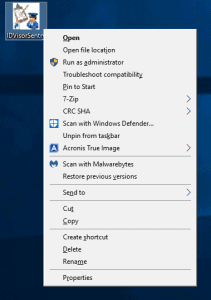
Right click on the IDVisor Sentry icon on your desktop and select Properties.
Note: For Surface Pro or Surface Go users hold down icon for 5 seconds then let go, select Properties.
Step 2
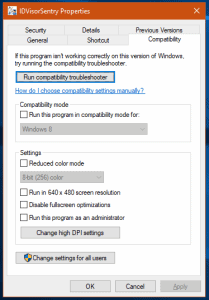
In Properties go to Compatibility. In Compatibility you will select the option Change high DPI settings.
Step 3
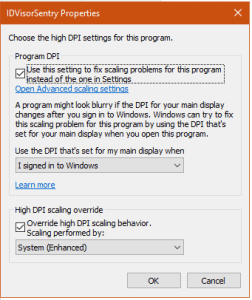
Once you have selected Change high DPI settings. Check the two boxes “Use this setting to fix scaling problems for this program instead of the one in Settings” and “Override high DPI scaling behavior”. Change Scaling performed by: to System (Enhanced). Click OK when done.
Open up the Identifake software and scan an ID again. The window should no longer resize itself when scanning an ID.
If the issue still occurs after attempting these steps, please open up a support ticket here.
