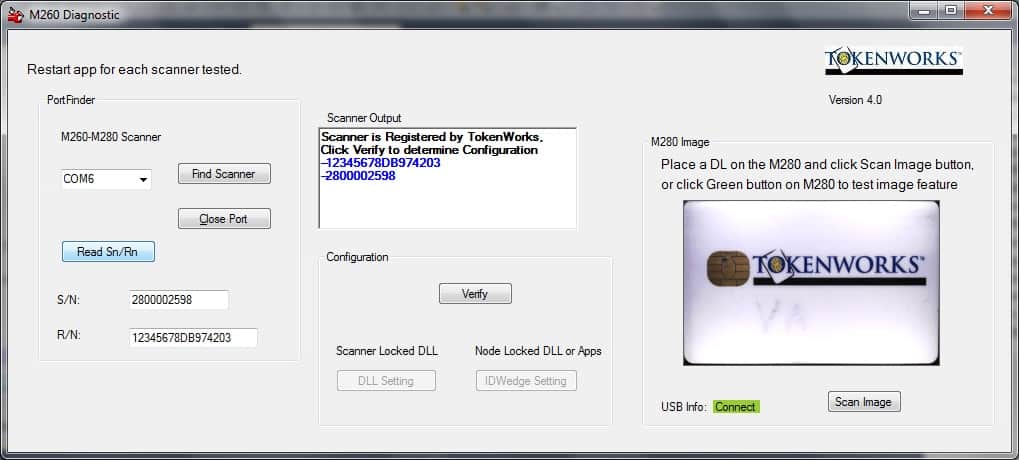The M260 Diagnostic application is a tool you can use to diagnose, troubleshoot and correct problems with the M250, M260, M280 scanners, a.k.a. eseek scanner, that is used in the IDWedge or IDWedgePro applications or DL Parsing Scanner SDK.
This is Version 4.1 of the M260Diagnostic application, for use on Win10
When running this app, be sure no other apps are connected to your scanner. You should have the scanner plugged into the PC before your run this app, and you need to restart the app each time you run it.
The app will try to find the scanner by interrogating the PC, if it can’t find the scanner (and it is plugged in) this indicates the driver is missing, and will display a link to installing the VCP driver from FTDI
The app can verify the registration code, and also verify if the scanner was programmed for our Parsing DLL (where the license is in the scanner) or TokenWorks Desktop apps like: IDWedgePro Form Filler, IDVisorSentry Access/AgeVerification and our NodeLocked Parser, all of which require an activation code to run.
The app has two buttons to allow changing the configuration between the two configurations, and these will be available only if the scanner has be found to be properly registered/sold by TokenWorks
Download and unzip to your PC:
TokenWorks Scanner Test_4.1.zip
NOTE: This app is designed to support TokenWorks customers only.